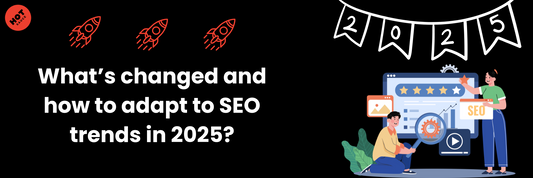Have you ever found yourself scrolling on your phone, maybe during your morning commute or while waiting in line for your coffee order? You stumble upon a compelling ad for that jacket you've been eyeing, or maybe it's the latest gadget that promises to make your life easier. With just a few taps, you've added items to your cart and are ready to check out—all without missing a beat in your busy day. This easy-to-navigate and quick shopping experience is the magic of mobile optimization.
I sat down with our CEO, Kyle Harms, to chat through the ins and outs of mobile optimization and explore how businesses like yours can leverage this powerful tool to boost sales and stay ahead of the competition. Here’s what we gathered from our conversation.
There’s a rise of in-platform shopping, perhaps making it the future of e-commerce

In recent years, we've witnessed the rise of in-platform shopping, a trend that is reshaping the way consumers interact with brands online. Platforms like Instagram, Meta Ads, and TikTok Shops are not just social networks anymore—they're virtual marketplaces where users can discover, explore, and purchase products easily. But what does this mean for businesses?
According to Kyle, the rise of in-platform shopping represents a paradigm shift in e-commerce, with platforms exerting more control over the entire shopping experience. While this may offer convenience for users, it poses challenges for brands that value their unique identity and customer experience.
"Brands who aren’t laser-focused on maximizing performance are going to struggle in this new landscape," Kyle explains. "From a platform perspective, every single piece of customer data is modelled relying on pixels, cookies, etc. This solves attributions if they don’t leave the platform because it’s all done in one platform."
Avoiding these mistakes will lead to a successful mobile shopping experience

In our discussion, Kyle emphasized the importance of avoiding common mistakes when optimizing the mobile shopping experience.
#1 Using what you designed for desktop for your mobile as well
One such mistake is assuming that what works on desktop will automatically translate to mobile.
As Kyle points out, "You can't take what you have on desktop and hope that works on mobile. Think of yourself as the customer."
High bounce rates and poor user experiences are often the result of duplicating desktop content on mobile devices. To prevent this, businesses need to redesign their subpages to ensure they are mobile-friendly and easy to navigate.
#2 Letting your website’s technical SEO health slide
When it comes to mobile optimization, technical SEO considerations play a key role in ensuring a good user experience. The three main factors to focus on include:
Page Speed: The speed at which your mobile site loads can significantly impact user engagement and conversion rates. Slow-loading pages can frustrate users and lead to high bounce rates. By optimizing page speed, businesses can improve their mobile rankings and provide a better overall experience for users.
Video Content: While videos can enhance the visual appeal of your website, they can also slow down page load times, especially on mobile devices. Consider reducing the number of videos or optimizing them for mobile viewing to improve site performance.
Popups and Banners: Popups can be an effective way to capture leads or promote special offers, but they can also detract from the user experience on mobile devices. If you must use popups, make sure they are easy to dismiss and don't interfere with the browsing experience. We talk more about high bounce rates caused by popups here.
#3 Not optimizing the mobile checkout process
One of the biggest challenges in mobile optimization is optimizing the checkout process to improve conversions. There are two key strategies for optimizing mobile checkouts:
Clear Call to Action: Ensure that product detail pages or landing pages have a clear call to action that prompts users to add items to their cart. Make it a point to reduce friction in the checkout process by minimizing the number of steps required to complete a purchase.
Icon Clarity: Icons are key in guiding users through the checkout process. Make sure that checkout icons are clear and intuitive, so users know exactly what action to take next.
#4 Forgetting to leverage mobile-specific features
In addition to technical optimizations, businesses can leverage mobile-specific features like geo-location to enhance the shopping experience for users. Kyle suggested implementing country-based mobile experiences to display localized content and currency, catering to the unique needs of customers in different regions.
Looking ahead, we believe that mobile shopping will continue to evolve, with new technologies and trends shaping the landscape. In-platform shopping, augmented reality experiences, and voice search are just a few of the trends that businesses should prepare for as they navigate the world of mobile e-commerce.
If you’re looking for some help with your current marketing strategy to boost online sales and get a higher return on ad spend, feel free to contact us. Let’s chat and see how we can spice things up for you!